Updated Weather Featured on Website
Mar 23, 2021
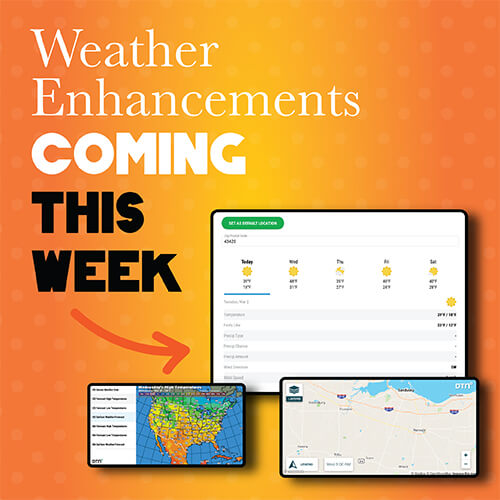
On March 24, 2021 visitors to the Sunrise Cooperative website will begin to notice an updated weather page. An enhanced user experience, with a modern look, is the ultimate goal for each visitor.
With any update to a website, each experience will differ depending on the computer, internet connection and internet browser. Some users may experience no interruptions, while others may encounter complications.
Here are a few tips to help with the transition:
The enhancement comes on the heels of Sunrise’s provider, DTN, upgrading to a more user-friendly setup and modern look. The majority of information has transitioned to the new layout; however, it may be in a new location. Items that did not carry over were not selected by DTN to develop further due to a lack of usage across their entire client base.
If you have any questions or experience any issues you may contact the Sunrise Marketing department at (419) 332-6468 or via email at marketing@sunriseco-op.com.
Steps to Clear Internet Browsing Data
Chrome – Mac/PC
Internet Explorer – v.6/7/8
Internet Explorer – v.9/10/11
Microsoft Edge –
Firefox – Mac
Firefox – PC
Safari – iPhone/iPad
Safari – Mac
With any update to a website, each experience will differ depending on the computer, internet connection and internet browser. Some users may experience no interruptions, while others may encounter complications.
Here are a few tips to help with the transition:
- Clear your cache and cookies. To help clear out your internet history of the old weather page we encourage you to go to the preference section of your internet browser and clear the cookies and other site data, along with cached images and files. Close out of the website and reopen.
- If you have a shortcut on your desktop that takes you right to the weather page you will want to delete it and resave the link. You will need to right click on the icon on your desktop and click delete. Then open your internet browser and revisit the Sunrise website to resave your shortcut.
- If you experience the webpages loading slowly the first few times you visit the page, this could be due to your web browser remembering the old site data and now fighting with the new layout of the webpage. To help with this, clear your cookies and cache through your preferences in your web browser as mentioned above.
The enhancement comes on the heels of Sunrise’s provider, DTN, upgrading to a more user-friendly setup and modern look. The majority of information has transitioned to the new layout; however, it may be in a new location. Items that did not carry over were not selected by DTN to develop further due to a lack of usage across their entire client base.
If you have any questions or experience any issues you may contact the Sunrise Marketing department at (419) 332-6468 or via email at marketing@sunriseco-op.com.
Steps to Clear Internet Browsing Data
Chrome – Mac/PC
- Select the three dots in the upper right corner
- Choose Settings
- Scroll down to Privacy and Security Section
- Click on Clear Browsing Data
- Check the boxes for Cookies and other site data, along with Cached images and files. Make sure everything else is unchecked.
- Check Clear Data
- Completely close out of Chrome and reopen it
Internet Explorer – v.6/7/8
- Select Tools icon

- Select Internet Properties
- Select the General Tab
- Go to Temporary Internet Files
- Click Delete Files
- Choose OK
- Go to Cookies
- Click Delete Cookies
- Choose OK
- Click Close
- Restart Internet Explorer
Internet Explorer – v.9/10/11
- Select Tools

- Click on Safety
- Select Delete Browsing History
- Select Temporary Internet files and website files check box
- Select Cookies and Website Data check box
- Click Delete
- Restart Internet Explorer
Microsoft Edge –
- Select the three dots in the upper right corner
- Select Settings
- On the left, choose Cookies and Site Permissions
- Select Manage and Delete Cookies and Site Data
- See All Cookies and Data
- Remove Data
- Restart Microsoft Edge
Firefox – Mac
- Click on Firefox in upper left corner of you screen
- Click on Preferences
- Click on Advanced on the left-hand side
- Choose Network
- Click on Clear Now to the right of Cashed Web Content
- Restart Firefox
Firefox – PC
- Select the three lines in the upper right corner
- Choose options
- Select Privacy and Security
- Scroll down to Cookies and Site Data
- Clear Data
- Restart Firefox
Safari – iPhone/iPad
- Settings
- Safari
- Clear History and Website Data
- Another window will pop up – Choose Clear History and Data
Safari – Mac
- Select Safari in the upper left corner
- Choose Preferences
- Select Privacy
- Click on Manage Website Data
- Select sunriseco-op.com
- Click Remove
- Click Done